Product details
- ASIN : B09NGNWLQ1
- Publisher : Independently published (December 10, 2021)
- Language : English
- Paperback : 35 pages
-
ISBN-13 : 979-8782627508
کتاب HOW TO USE WINDOW 11 FOR BEGINNERS: the essential guide on everything you need to know on the tips to master new features of window 11 operating system
Windows 11 is the following customer working framework, and incorporates highlights that associations should know. Windows 11 is based on similar establishment as Windows 10. In case you use Windows 10, then, at that point, Windows 11 is a characteristic change. It's an update to what you know, and what you're comfortable with. It offers developments zeroed in on upgrading end-client efficiency, and is intended to help the present crossover workplace. Your interests in update and gadget the board are conveyed forward. For instance, a large number of the equivalent applications and devices can be utilized in Windows 11. A significant number of similar security settings and arrangements can be applied to Windows 11 gadgets, including PCs. You can utilize Windows Autopilot with a zero touch sending to enlist your Windows gadgets in Microsoft Endpoint Manager. You can likewise utilize more current elements, for example, Azure Virtual Desktop and Windows 365 on your Windows 11 gadgets.
منابع کتاب کتاب HOW TO USE WINDOW 11 FOR BEGINNERS: the essential guide on everything you need to know on the tips to master new features of window 11 operating system
ویندوز 11 چارچوب کاری مشتری زیر است و نکات برجسته ای را که انجمن ها باید بدانند در خود گنجانده است. ویندوز 11 بر پایه تأسیسی مشابه ویندوز 10 است. اگر از ویندوز 10 استفاده می کنید، در آن مرحله، ویندوز 11 یک تغییر مشخصه است. این یک به روز رسانی برای آنچه شما می دانید، و آنچه شما با آن راحت هستید. این پیشرفتهایی را ارائه میکند که در ارتقای کارایی مشتری نهایی انجام میشوند و برای کمک به محل کار متقاطع فعلی در نظر گرفته شده است. علایق شما در به روز رسانی و ابزار هیئت مدیره به جلو منتقل می شود. به عنوان مثال، تعداد زیادی از برنامهها و دستگاههای مشابه را میتوان در ویندوز 11 استفاده کرد. تعداد قابل توجهی از تنظیمات و ترتیبات امنیتی مشابه را میتوان برای ابزارهای ویندوز 11، از جمله رایانههای شخصی، اعمال کرد. میتوانید از Windows Autopilot با ارسال لمسی صفر برای ثبت ابزارهای ویندوز خود در Microsoft Endpoint Manager استفاده کنید. همچنین می توانید از عناصر فعلی بیشتری مانند دسکتاپ مجازی Azure و Windows 365 در گجت های ویندوز 11 خود استفاده کنید.










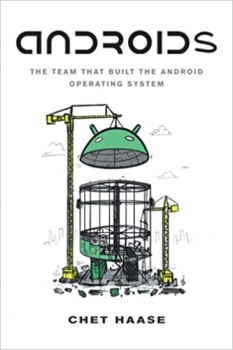

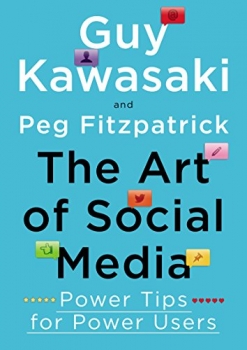



















ارسال نظر درباره کتاب HOW TO USE WINDOW 11 FOR BEGINNERS: the essential guide on everything you need to know on the tips to master new features of window 11 operating system